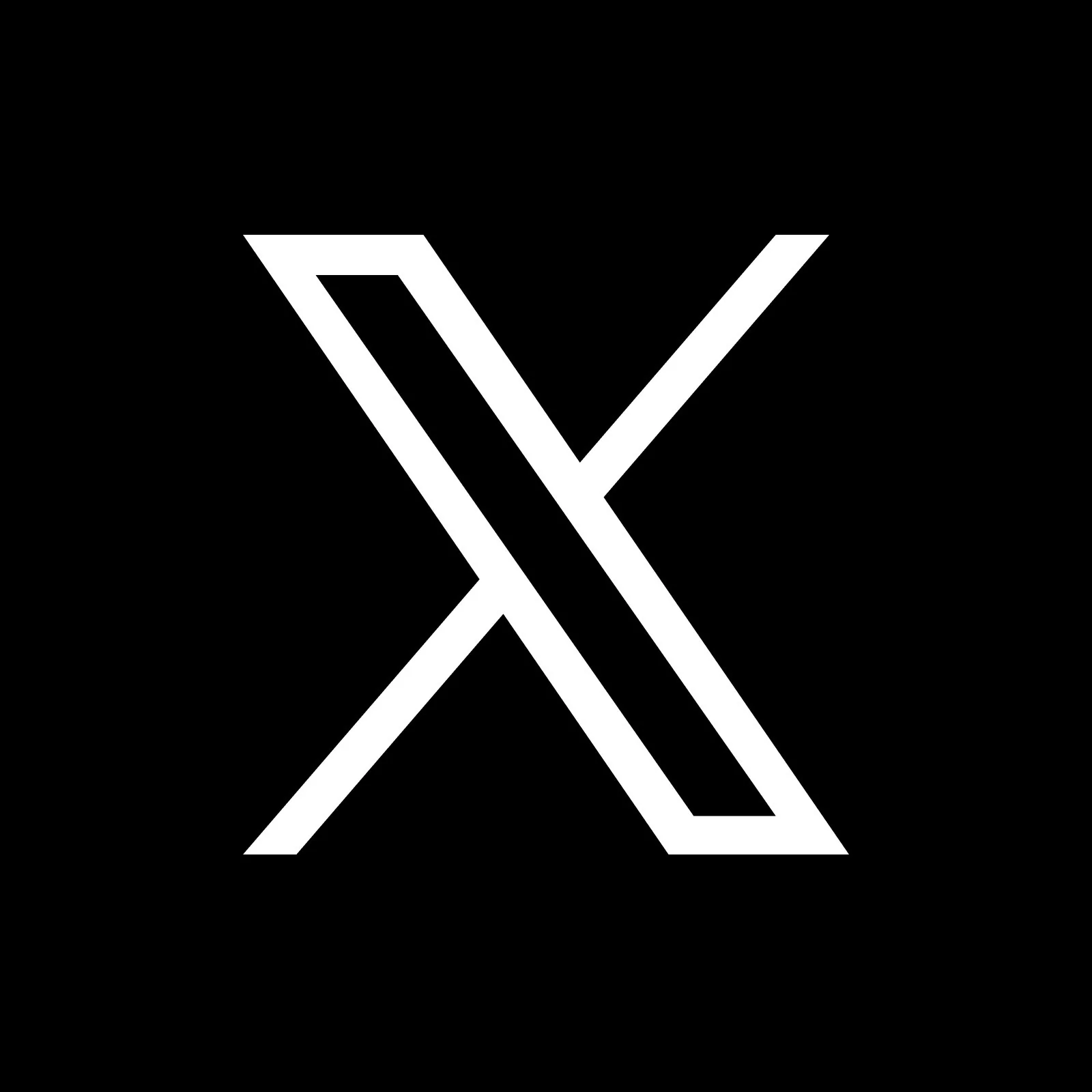Step 1
Set up a Solana wallet
Install a self-custodial Solana wallet browser extension or mobile app (for example, Phantom, Solflare, Backpack). Create a new wallet, write down your seed phrase on paper only, and enable additional security such as a strong password or hardware wallet if available.
- Never share your seed phrase or private keys with anyone.
- Bookmark the official wallet download pages to avoid phishing sites.
Step 2
Fund your wallet with SOL
Buy SOL on a major exchange or on-ramp that supports withdrawals to Solana (for example, Coinbase, Binance, Kraken, or a regulated local on-ramp). Withdraw SOL from the exchange to the public address of your own wallet.
- Always withdraw to a Solanaaddress (starts with a letter, not 0x).
- Leave a small amount of SOL for network fees after buying $LUKI.
Step 3
Verify the official $LUKI mint
Open the official ReMeLife / LUKI documentation or announcements and copy the verified $LUKI token mint address. Do not rely on search results or random contract links.
- Compare the mint address in multiple trusted places (docs, official X, website).
- If the address does not match exactly, do not proceed with the trade.
Step 4
Swap SOL for $LUKI on a DEX / aggregator
In your wallet or browser, open a trusted Solana DEX or swap aggregator (for example, Jupiter, Raydium. Connect your wallet, choose SOL as the token you are paying with, and paste the official $LUKI mint address into the token selector.
- Confirm the token name, symbol and decimals match the official information.
- Set a sensible slippage tolerance and review the minimum amount you will receive.
- Approve the transaction in your wallet and wait for it to confirm on Solana.
Step 5
View and secure your $LUKI
After the swap confirms, your $LUKI balance will appear in your wallet token list (you may need to add the token manually using the mint address). From here, you can hold, move to a hardware wallet, or use it across the ReMeLife & LUKi ecosystem.
- Consider using a hardware wallet for larger holdings.
- Beware of any site that asks you to sign unknown messages or share your seed phrase.